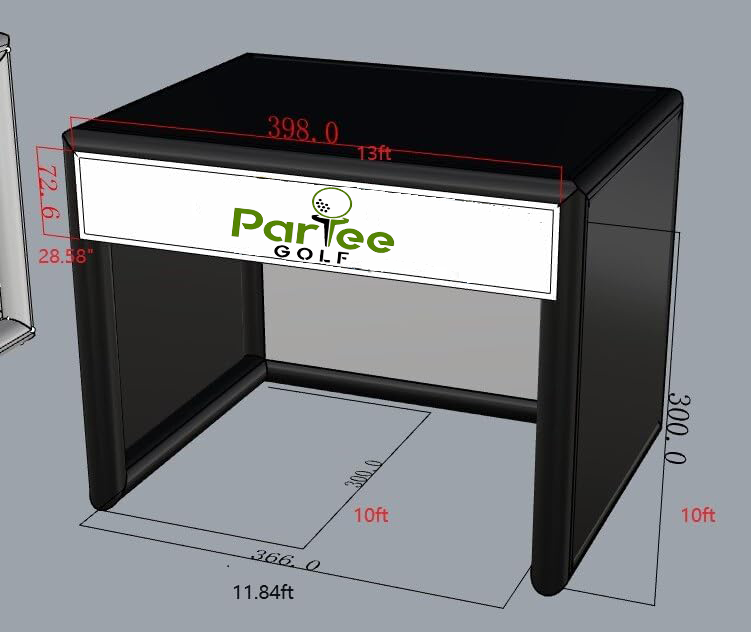Golf enthusiasts of all skill levels can now rent a golf simulator to experience authentic golf right at home. Today’s simulators use advanced technologies like TrackMan and Foresight Sports that deliver precise accuracy and track performance from the comfort of your space.
The setup’s versatility allows it to fit in spaces of all sizes. You need just 13 feet of width and 15 feet of length for indoor installation. These simulators work great for casual practice and make competitive games like closest-to-pin challenges exciting. Players can use them for serious training or pure entertainment.
This piece covers everything on how to rent a golf simulator at home. You’ll learn about space needs, setup options, rental choices, and costs to make an informed decision.
Rent a Golf Simulator: Your Complete Guide to Home Setup
A golf simulator rental setup in your New York home needs careful planning and attention to detail. You must understand the space requirements and equipment needed to ensure a smooth setup process.
Space requirements for New York homes and apartments
Smart use of available room becomes vital in New York living spaces. Your space must meet specific dimensions for a comfortable golf simulator setup. The ceiling height should be at least 9 feet to allow unrestricted swings. The room should also be at least 13 feet wide and 18 feet deep to fit the hitting area and projection distance.
These key measurements will give you optimal performance:
- Distance from hitting zone to impact screen: 10 feet provides ideal ball flight tracking
- Space behind the golfer: 6 feet minimum for unrestricted backswing
- Side clearance: 6-foot radius around the golfer for safe swinging area
Basements and spare rooms make excellent locations for simulator setups when they meet these requirements. Your space might have vaulted ceilings, but remember that too much height can affect projector placement and image quality.
Equipment you need in rental packages
Standard golf simulator rental packages come with complete equipment setups. The core components let you start playing immediately.
The launch monitor acts as the system’s brain and captures vital swing data and ball flight metrics. This sophisticated technology works with high-quality projection systems to create an engaging experience.
The basic setup has:
- Impact screen or net for ball capture
- Premium hitting mat to prevent injury
- Projector with mounting hardware
- Computer or gaming system
- Golf clubs (so you don’t need your own)
The power needs are simple – just a standard 110V electrical outlet runs all simulator components. The hitting surface must be completely level to get accurate readings and consistent performance.
Rental providers offer both short-term and permanent installation options. Portable setups work well in multi-purpose rooms, while fixed installations give a more permanent solution for dedicated spaces.
Your space should have proper ventilation before finalizing the rental. Think about adding basic soundproofing materials to improve the experience. The flooring must also support the equipment weight and repeated impact from golf shots.
Comparing Golf Simulator Rental Options in New York
Renting a golf simulator in New York requires understanding different rental options to make an informed decision. Your perfect indoor golf setup depends on flexible rental terms and innovative technology choices. Each aspect plays a significant role in the experience.
Short-term vs. long-term rental agreements
Special occasions or temporary setups work best with short-term rentals. Events, parties, and brief practice sessions benefit from these arrangements. Long-term agreements give you consistent access with better pricing structures. Monthly rental packages start from simple setups at USD 950 per month and go up to premium configurations at USD 350 per month.
Delivery and installation services
Your rented simulator’s optimal performance depends on professional installation. Most providers offer complete setup services that handle equipment delivery and system calibration. The installation takes about a day, and technicians provide training sessions on the launch monitor and simulator software.
Popular simulator technologies available for rent
TrackMan systems combine precision with immersive gameplay. The system’s nickname “the little orange box” delivers industry-leading accuracy for indoor and outdoor setups. Foresight Sports technology comes with advanced features and offers:
- Immediate swing analysis
- Multiple course options
- Performance tracking capabilities
Both systems support practice sessions and competitive challenges. The technology captures vital swing data and ball flight metrics that create an authentic golfing experience.
Rental packages can include upgraded features like:
- HD projectors with enhanced graphics
- Performance gaming laptops
- Specialized software packages with multiple course selections
New technologies and flexible options continue to shape the rental market. Rental providers now offer packages suited to different skill levels and usage needs. ParTee Golf can help match you with the perfect setup that meets your needs in New York.
Setting Up Your Rented Golf Simulator at Home
A well-set-up golf simulator in your New York home will give you optimal performance and safety. These guidelines will help you create an authentic indoor golfing experience.
Room preparation tips
Clear the designated area of obstacles and furniture first. Your space should meet minimum dimensions of 10 feet width and 12 feet depth. Dark-colored wall treatments or acoustic panels will improve visual focus and reduce projector glare.
Add padding over hard surfaces near the net or screen to protect against ricocheted balls. Good ventilation plays a vital role during long practice sessions.
Power and connectivity requirements
Your simulator needs a reliable electrical setup. A dedicated circuit will prevent overloads and maintain consistent performance. Standard 120V outlets work for most simulator parts, though some high-end projectors need 240V connections.
Key power requirements include:
- Dedicated 110V x 15amp circuit within 6 feet of the computer setup
- Surge protector for all electrical components
- Clean cable management that prevents tripping
Safety considerations for indoor play
Smart equipment placement and clear usage rules keep everyone safe. Players should stay within the green swinging zone’s hitting mat, and only one person should use it at a time. The projector needs secure mounting, and all parts need regular inspection.
Leave at least 46 centimeters between the impact screen and wall. Sound-absorbing materials like acoustic panels or rugs will reduce noise transfer to nearby spaces.
Baby gates or exercise pens can protect children and pets from accidents. Neat cable organization eliminates tripping risks. All electrical connections must meet safety standards.
ParTee Golf offers expert installation support and safety advice to optimize your simulator setup in New York.
Budgeting for Your Home Golf Simulator Rental
You need to think over several costs and money matters when you plan to rent a golf simulator. A good grasp of pricing will help you decide if this advanced golfing tech belongs in your home.
Average rental costs in New York
Golf simulator rental rates change based on peak times and where you rent. You’ll pay USD 40 to USD 50 per hour on weekdays, but weekend rates jump to USD 45-90 per hour. Rental packages give you better deals – a 5-hour package costs about USD 175, while 15 hours will set you back USD 425.
Additional fees to think over
The rental price is just the start. Here’s what else you need to budget for:
- Setup and installation fees
- Equipment delivery charges
- Equipment security deposits
- Fees if you cancel (you usually need 24-hour notice)
Long-term rentals usually cover maintenance and software updates. Premium features might cost extra, especially when you want advanced games or special golf courses.
Cost comparison: simulator rental vs. golf course fees
Let’s match simulator rentals against regular golf costs. Range sessions at outdoor facilities cost USD 10 to USD 50 per bucket. Simulator sessions run USD 30 to USD 50 and give you unlimited virtual balls plus live performance data. These sessions work whatever the weather.
Regular players get great value from simulator rentals because:
- You don’t need to buy balls
- Weather never stops your practice
- You get detailed swing analysis and tracking
- You can play many courses without travel costs
The value gets even better when you share simulator time with friends – the price stays the same. Single players finish 18 holes in about an hour, with group play taking longer.
ParTee Golf can help you find affordable rental options in New York that fit your budget perfectly.
Make the Most of Your Golf Practice with a Simulator Rental
New York residents can now enjoy a practical alternative to traditional golf with simulator rentals. The setup might seem complex at first, but good planning will give a smooth integration into your living space. These modern simulators provide professional-grade accuracy and complete tracking features that make practice sessions work well and stay fun.
You’ll see clear cost savings when you compare simulator rentals to regular golf course fees. Practice sessions continue regardless of weather, and the detailed performance analytics help you progress faster. The experience becomes even better when you invite friends or family members, which keeps the costs reasonable for everyone.
A golf simulator rental brings flexibility and convenience while maintaining an authentic golf experience. The system captures your swing mechanics and ball flight data with precision, helping you improve your skills year-round. Book your session at ParTee Golf today and turn your New York home into your personal golf training space.